VLANS: VPT, Access and Trunk Ports
The first part of this lab required me to do a VLAN configuration for a campus network, with a Virtual Trunking Protocol, access and trunk ports, and inter-VLAN routing.
The first two steps for configuring a VLAN was to verify no VLANs are active and then to verify the default switchport status between SW1 and SW2.Next, I configured the links between switches as trunks. Here is the CLI prompts I used for SW2:
After that, I configured SW1 as a VPT Server in the VTP domain Flackbox.
Then, command SW2 not to sync its VLAN database with SW1.
Next, command SW 3 to learn VLAN details from SW1.
After that, I added Eng, Sales, and Native VLANs on all the switches, and then verified using the following commands:
The next step was to configure the trunk links to use VLAN 199 as the native VLAN for security reasons.
Finally, I configured the switch ports connected to the PCs with the correct VLAN configureation using the following commands:
To verify the configuration was correct, I pinged to ensure ENG1 PC had connectivty to Eng 3, and that Sales1 had connectivity to Sales3. It looked good!
To verify the configuration was correct, I pinged to ensure ENG1 PC had connectivty to Eng 3, and that Sales1 had connectivity to Sales3. It looked good!




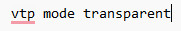






Comments
Post a Comment